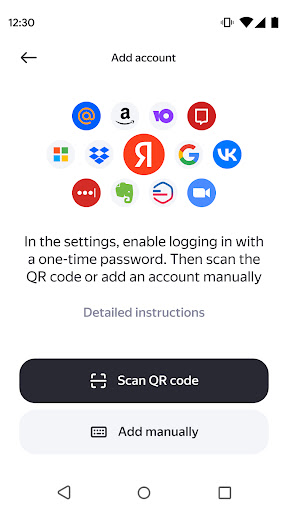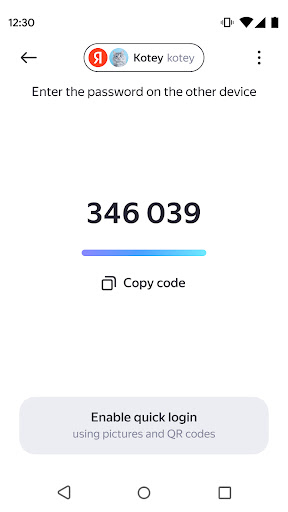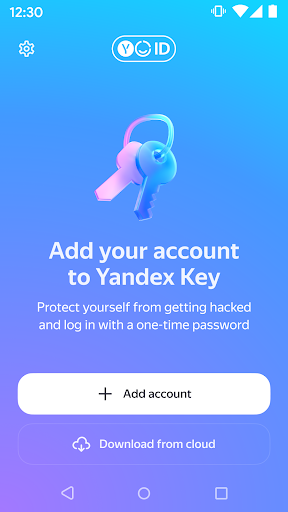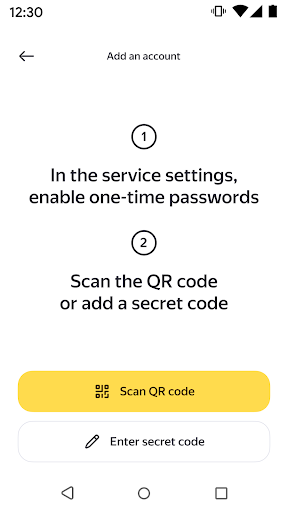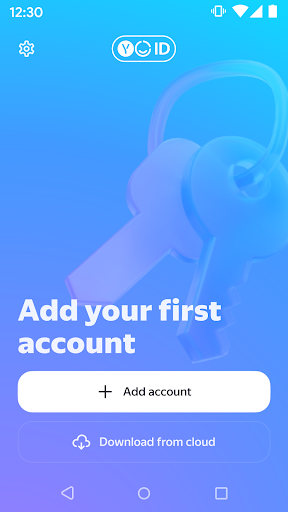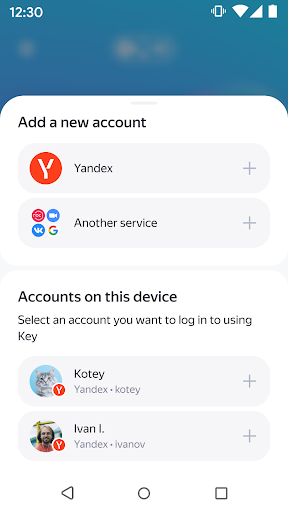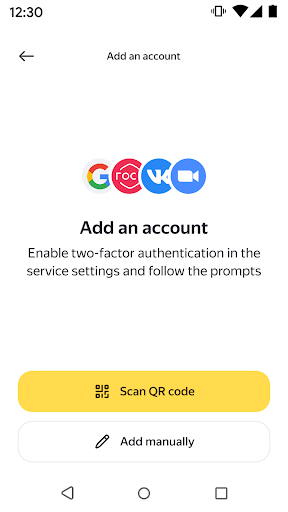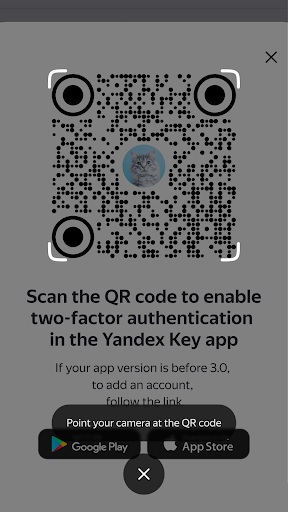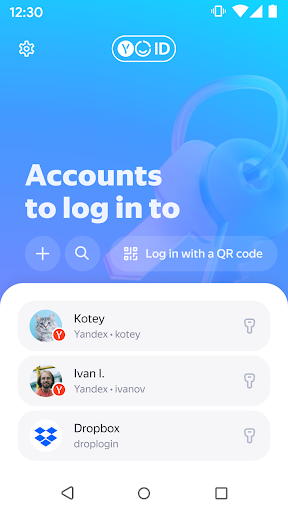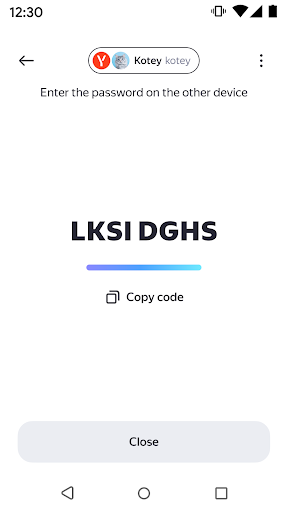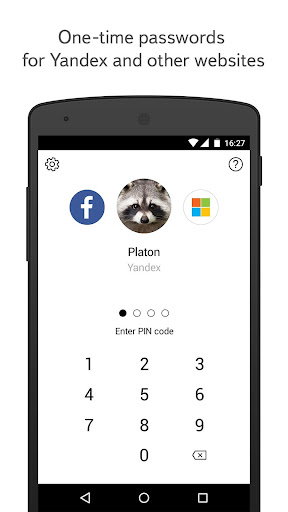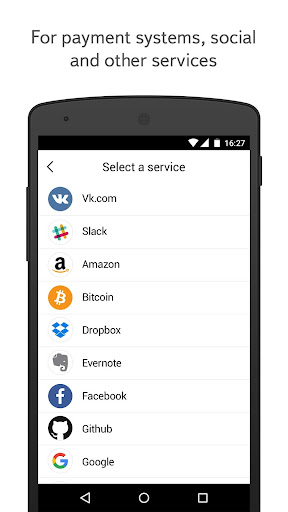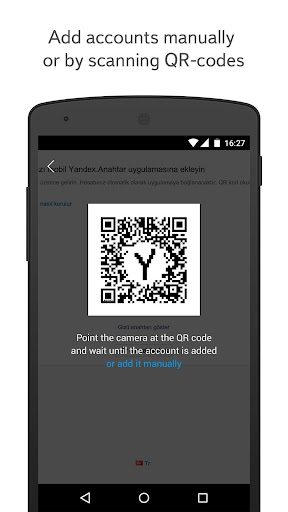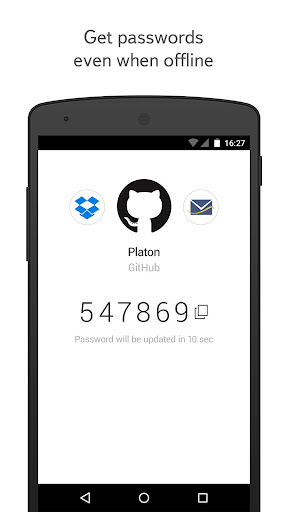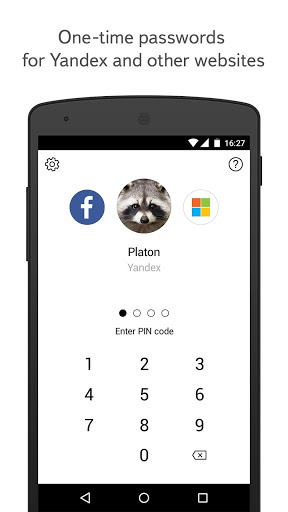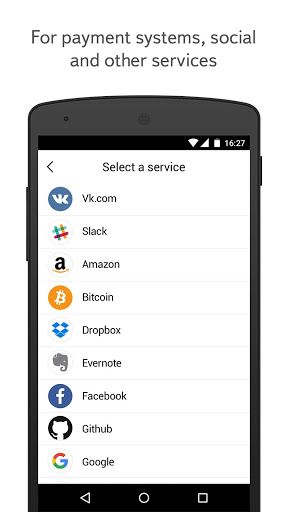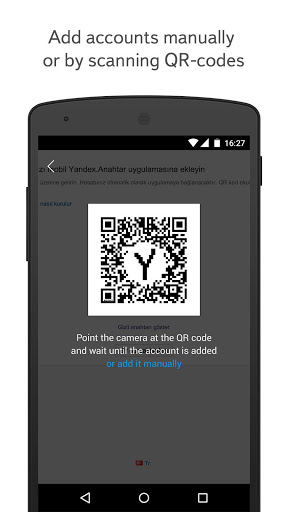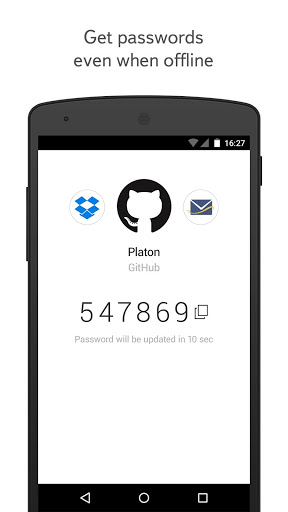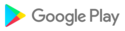Yandex.Key is an authenticator generating one-time passwords (OTP) for Yandex, Google, GitHub, Dropbox, Vk.com, and other services with two-factor authentication (2FA). To log in to Yandex, enter this one-time password instead of your regular password, and to sign in to other services, with your normal password.
— Data protection
Yandex.Key safeguards your account from being hacked and your personal information from being stolen. One-time passwords will be available only to you, on your mobile device.
— Security standards
Yandex.Key supports two-factor authentication (or two-step verification) on all services using RFC 6238 and RFC 4226, except for services which only use sms.
— Backing up
Back up the data in Yandex.Key on Yandex's servers, to use in case something happens to your device. It's secure: you backup is encrypted using a password that only you know.
For more detail, please see https://ya.cc/2fa-en
Bug fixes and performance improvements.
Bug fixes and performance improvements.
Bug fixes and performance improvements.
Bug fixes and performance improvements.
Bug fixes and performance improvements.
Bug fixes and performance improvements.
Bug fixes and performance improvements.
Bug fixes and performance improvements.
Bug fixes and performance improvements.
Bug fixes and performance improvements.
Bug fixes and performance improvements.
Security and accessibility — two important words about two significant changes in the app.
Now you can sign in to the Key with a password. Just come up with a number combination from 4 to 16, and it will stand on guard like Gandalf on the bridge. Use it in addition to biometrics or instead of it.
Also we’ve made the app more accessible for people with low vision — so they can use it with screen readers and navigate by hearing just as easily as the usual way.
Bug fixes and performance improvements.
Now you can change the order of accounts in the app. Look for the new functionality in Yandex Key settings.
All new is well forgotten old. Now again you can add accounts to the Key using QR or secret code. By the way, you’ll receive the code in the app even if you’re ofline.
And one more convenient thing: you won’t have to keep in mind and enter pin codes for signing in to accounts any more. Just save them on your device and jump in in one second.
All new is well forgotten old. Now again you can add accounts to the Key using QR or secret code. By the way, you’ll receive the code in the app even if you’re ofline.
And one more convenient thing: you won’t have to keep in mind and enter pin codes for signing in to accounts any more. Just save them on your device and jump in in one second.
— The interface has been updated: we added a dark theme and refreshed the design.
— It's now easier to connect two-factor authentication: everything is done directly in Yandex Key, without any need for an account. The number of configuration steps is now 2 instead of 5.
— Logging in is now simpler. Now, instead of needing a master password, you can log in using biometrics or the device's PIN code.
— The interface has been updated: we added a dark theme and refreshed the design.
— It's now easier to connect two-factor authentication: everything is done directly in Yandex Key, without any need for an account. The number of configuration steps is now 2 instead of 5.
— Logging in is now simpler. Now, instead of needing a master password, you can log in using biometrics or the device's PIN code.
— The interface has been updated: we added a dark theme and refreshed the design.
— It's now easier to connect two-factor authentication: everything is done directly in Yandex Key, without any need for an account. The number of configuration steps is now 2 instead of 5.
— Logging in is now simpler. Now, instead of needing a master password, you can log in using biometrics or the device's PIN code.
Just a technical update. No new features, but Yandex.Key has a few less bugs.
Just a technical update. No new features, but Yandex.Key has a few less bugs.
Bugs fixed:
The app would sometimes crash when you tried to add an account by hand
Fingerprint recognition didn't always work
Problems displaying the master password screen and crashes following attempts to enter the master password.
What’s new:
- Thank you for your feedback! Some users reported that Yandex.Key had stop accepting their master password – this has been fixed.
- Enjoy improved app stability, especially on devices running Android 8.
What’s new:- Enjoy the updated look for Yandex.Key with a new icon, logo and app name.- Check out several fixes – you can now add an account manually even if you are not connected to a secure network, scanning QR codes to add your accounts now work as intended in this version, and when getting a secret key from your Google account it will be added in full to the app.
- Fixed a bug where on some devices it was not possible to get one-time passwords via fingerprint.- Fixed an issue where Yandex.Key would sometimes refuse a correct password after restoring saved accounts from backup.

 Samsung Galaxy Star
Samsung Galaxy Star